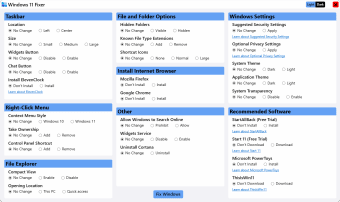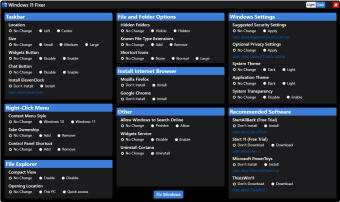Modify the Windows 11 taskbar with this app
Windows 11 Fixer is a portable utility application developed by 99natmar99. Free and open-source, this application allows users to modify the taskbar and context menu of their Windows 11 computers. It also enables you to adjust the file and folder options and much more.
Windows 11 Fixer comes with a straightforward interface design, where you can see everything at a glance. With this, you won't have a hard time tweaking your Windows 11 machine to your liking. It also enables users to install programs with ease. However, other Windows 11 modification applications offer more features, thereby accomplishing more.
How do you use the app?
Recently, Microsoft has released a new iteration of its operating system. However, Windows 11 has quite a rocky release. Many Windows 10 users found the new version rather unremarkable due to the host of unnecessary changes that modified the user experience. Among the least popular ones are the taskbar and the context menu behavior. And while the Registry Editor can make the taskbar smaller, doing so needs extra steps.
Windows 11 Fixer is a tool that aims to make it easier for users to alter the taskbar and right-click menu. You can also tweak the file explorer to adjust the file and folder options. Moreover, there is also a designated section for installing programs. With this, you can install Firefox or Chrome with ease. Finally, the Recommended Software section provides valuable tools for your device.
As mentioned, the app comes with an intuitive interface. Upon launching, you can see everything at first glance. All that is required from you is to choose your preferred taskbar and context menus options. The same can be applied to other settings. Once done, you can reboot your system and see all the changes you made. Besides all this, you can also prohibit Windows from searching online and uninstall Cortana.
Should you download it?
Windows 11 Fixer is a handy tool to have if you do not like the behavior of your Windows 11 machine. It provides numerous functions to help you make the latest Microsoft OS more familiar to use. Even better, it comes with a no-nonsense design, allowing you to do your modification with ease. Although, other numerous Windows 11 tweakers accomplish more. Nevertheless, for basic modifications, this one works.